
..........Software ISDN Audio Codec for PC
...............Software Audio over Network for PC
........Software Audio over DSL, ADSL and Internet
NEW! APTx CODEC PACK OPTION
NOW AVAILABLE
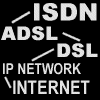
![]()
![]()
|
AudioTX Click on the questions below for more on each topic. Clicking on the question again will hide away the answer. Queries? sales@audiotx.com |
Communicator is a very simple system to use. Try it yourself with our free 30 day trial. In this section, you'll find answers to the most common questions, but do email us if there's something you can't find here! |
|
AudioTX Communicator is a combination of products in one. We call it a broadcast audio transmission system. It IS an ISDN Audio Codec, but can ALSO connect over Internet - offering better than ISDN quality and with the same low delay, simple, highly reliable connections. You'll be amazed at Communicator's performance over the Internet. You can also send and receive live audio over provate IP networks - from LAN/WANs to Satellite, WiFi and other RF IP links etc, or over larger networks like ATM, T1, T3... As an IP network codec, you can use it for permanent 24/7/365 connections with our sophisticated fallback functionality in case of network failure or for ad-hoc links just like ISDN. OK - so you know what an ISDN Audio Codec is? An ISDN Codec allows you to make a live audio connection over ISDN lines. Broadcasters and pro-audio studios use ISDN Codecs to link studios, for remotes or outside broadcasts and also for studio to transmitter links. Because of the limited data bandwidth available over ISDN, all codecs use compression. The three most popular forms (in order of most regular usage) are MPEG Layer 2, MPEG Layer 3, and G.722. (All of these are supported in AudioTX). APTx is also used in some countries/industries and this is available as an option in Communicator too! Typically, an ISDN Codec comes as a 'black-box' - you plug in audio at one end and an ISDN line at the other. AudioTX Communicator is a software only solution. This brings several key advantages:
What PC Specifcation do I need to use AudioTX Communicator? Communicator is written to be a very efficient program and will run on very basic and even on most older PCs. Practically speaking any PC you can buy today will be more than powerfull enough! The system runs on all Windows versions - generally, we'd recommend Windows 7 for professional use. What about the hardware or cards I need - Sound, ISDN or Network? Broadly, Communicator has been designed to work with any Windows compatible sound card and any CAPI 2.0 compliant ISDN board. We have a recommended list and guidelines on Sound and ISDN cards in a seperate section of the site, and you can buy both ISDN and Sound cards from us if you wish.In practice, almost all Sound cards work fine - but there are some important criterion involved in choosing the right card for a professional audio application - these are outlined in the guide. For ISDN cards, we do recommend that you buy your ISDN card from us to be sure of reliable, professional performance. Again, see the guide. (CAPI is a standard specification that ISDN board manufacturers use - you should also check that the card is capable of making 'Bit Transparent' connections.) Network cards: all cards - both Ethernet and other larger scale networking hardware - will all work as long as they offer an IP based networking connection to the Windows operating system... Communicator will simply try and connect you over networks by attempting to link to the IP address you enter as a destination or by using Windows DNS to resolve any hostname you enter. We love the idea, but is a software ISDN audio codec really reliable and stable enough for, say, a 3 hour outside broadcast or a 24/7/365 permanent STL over IP? Definitely! Our software engineers are experts in both Broadcast Transmission and PC Audio systems. One of the most fundamental principles used in the design of Communicator was that it should be as reliable as an old-fashioned 'black-box' solution. Communicator's strongest point is its near universal compatibility and high quality as an ISDN codec. As an IP solution it is still fairly unique in that it provides for a low-delay, robust audio connection, unlike the somewhat poorer solutions still being offered by our competitors based upon streaming media technologies. Communicator is a professional broadcast-quality audio tool, and works as one, rather than a toy! HOWEVER...
If you do have an STL application, or requirement for other permanent,
high quality connection, or want to do outside broadcasts / remotes
over IP networks, we now have an even better product range in our
AudioTX STL-IP range - see How good is the audio quality? As good as it gets... in designing Communicator, we went to the biggest players in MPEG 2 and MPEG 3 coding and selected the best of breed in each case. These algorithms were designed and updated for our products and so contain the latest improvements to each. Over IP networks, you can use MPEG coded audio at up to 384kbps, or even Linear (uncompressed) audio if you wish. And optionally, APTx coding at up to 384kbps. The new Internet connection modes via the Global Phonebook also offer a Lossless Linear PCM mode. This gives you full linear PCM audio at a reduced bitrate - meaning that full studio grade connections are possible over most standard internet connections. With our recommendations on audio cards (see the 'Guidelines on Sound and ISDN cards' section) or any decent professional audio card, you should get better sound than from an existing codec. What's the transmission (coding) delay? As an ISDN Codec, very low - in fact our tests show the delay to be shorter than most other ISDN products on the market today. Expect around 100ms in MPEG layer 2 mode, slightly longer for MPEG Layer 3, less for the optional APTx coding. On a good network (e.g. over your existing LAN/WAN, private circuits, ATM etc) transmission times are slightly shorter than those shown for ISDN above. In 'Internet' network mode, similar to ISDN. What ISDN codecs is AudioTX Communicator compatible with? Pretty much any and every available codec. That includes Musicam USA's entire range such as the CDQ Prima and Prima LT ranges, the CDQ 1000, 2000 and RoadRunner... Telos' entire range such as Zephyr and ZephyrExpress... all GlenSound products... all APTx products (when you buy the APTx coding option)... all Philips, Dialog, Maycom and Mayah products... do you need us to carry on? The standard version of Communicator is compatible with MPEG Layer II, MPEG Layer III, G.722 and G.711 protocols at 64 or 128 kbits - that's one or two b-channels. Buying the APTx coding version adds both Standard and Enhanced APTx at 64kbps or 128kbps. How does the IP codec functionality work? Our IP functionality is absolutely unique. Whilst other manufacturers offer IP codec functionality, most if not all are still using streaming media technologies (like those used for web radio). Whilst streaming media technologies are fine for what they are most commonly used - streaming lower quality audio direct to consumers - they do not work well in professional applications. Our proprietary system for audio over IP gives you robust, low-delay, live, professional quality audio over IP. There's also the option to use the built-in auto-fallback functionality which allows you to switch to an alternative IP connection, ISDN connection or even telephone backup in case of failure of your network circuit. Communicator is suitable for ad-hoc connections, or for 24/7/365 single or bi-directional audio for studio-transmitter links, telco, security or comms use. Can I send audio over an IP network to more than one remote location? Yes, take a look at the Multicast tab in Communicator. This allows you to Multicast audio over your network (beware: the Internet does not currently support Multicast technologies) - this is highly efficient... the audio is only sent once regardless of the number of receiving systems. What limitations are there in the free trial version? The trial version will run for 30 days from the date of installation. During this time, it functions exactly as a purchased version except that it will disconnect you in between 8 and 30 minutes on every connection. OK, I'm convinced... how do I buy this thing?? Easy! First you must download and install the trial version on the PC you intend to run Communicator on. (You should also install any new Audio or ISDN cards and ensure that everything works ok). You then have a choice of two ways to buy: Software Unlock Code: make a note of the 'Product ID' which is shown on starting the application. Use this to purchase Communicator online from this site. You will be emailed a registration code - this normally takes only a few minutes. Enter the registration code into the registration screen shown at startup. . If you change your PC or decide to (or have to) change major hardware components inside your PC change like your hard drive (say if it crashes) or motherboard, you will have to purchase another key. Reinstalling the same operating system or other software changes do NOT normally cause a problem. This is instant so useful if you need the product right away... but read on for the preferred option... Hardware Dongle: a small, compact hardware key which plugs into a USB port on your computer. This offers more flexibility - you can move the software to another machine if you wish at a later stage, and, of course, you are protected against losing the product key, for example in the case of a system failure on your PC - e.g. hard drive crash. We really do strongly recommend that you purchase the product this way. The APTx Codec Pack option (for Standard and Enhanced APTx coding) is only available when you buy the hardware dongle version. As with any popular product, we continually work on improving Communicator. As and when we make in-version improvements and upgrades to the program, these are freely downloadable to our existing users. Do you offer volume discounts on multiple purchases? Sure - but generally only for larger orders... contact us with your requirements by e-mailing: sales@audiotx.com |