
..........Software ISDN Audio Codec for PC
...............Software Audio over Network for PC
........Software Audio over DSL, ADSL and Internet
NEW! APTx CODEC PACK OPTION
NOW AVAILABLE
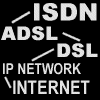
![]()
![]()
APTx ISDN
Codec - for existing Communicator users
AudioTX Communicator and the APTx Codec Pack
AudioTX Communicator is now APTx compatible! AudioTX
Communicator is now APT ISDN codec compatible!
If you are an existing AudioTX Communicator user you can now upgrade your software to include our new APTx Codec Pack - this adds Standard and Enhanced APTx coding to the other algorithms already available. The upgrade is only available if you own the hardware dongle license (USB or Printer port dongle).
The normal version of Communicator is compatible with most MPEG Layer 2, Layer 3, G.722, G.711 codecs etc. With the addition of the new APTx option, your system can then also do APTx ISDN codec connections.
Over ISDN, Communicator offers connections at 64kbps (1 channel) or 128kbps (2 channels).
Over IP (network, internet), you can connect at up to 576kbps.
Most of the time, Standard APTx is used for ISDN codec connections. This gives good quality and has a slightly lower delay. Sometimes Enhanced APTx is used for ISDN codec connections - both are included in this optional pack.
The APTx Codec Pack
for AudioTX Communicator ISDN Codec & IP codec is particularly useful
(and recommended) for all ISDN users including Voice Over artists, production
and broadcast studios, and for corporate ISDN interview systems and spokesperson
systems.
|
Instructions - how to purchase your upgrade The upgrade to add the new APTx coding is quick and easy, and is as explained below:
|