
..........Software ISDN Audio Codec for PC
...............Software Audio over Network for PC
........Software Audio over DSL, ADSL and Internet
NEW! APTx CODEC PACK OPTION
NOW AVAILABLE
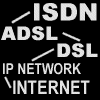
![]()
![]()
LIVE RECORD OPTION - for AudioTX Communicator
If you are an existing AudioTX Communicator user, you can now upgrade your software to include our new Live Record Option. This allows you to digitally record audio during a live connection direct to disk in full uncompressed linear PCM quality, as an MP3 (suitable for emailing etc) or in Broadcast WAV format. The upgrade is only available if you own the hardware dongle license (USB or Printer port dongle).
You can choose to record the audio being transmitted, the audio being received or both. Where you choose both, you can further decide to separate this out into two separate files (audio sent and audio received) or combine it (mixed) into one single file.
Your local audio can be recorded as full, linear, uncompressed PCM audio - this is perfect for voice-overs and contributors doing a phone patch, or even where you need to deliver live audio over ISDN immediately but the destination studio would also then later like a full, uncompressed, version of the audio. Or as an MP3 file at any bitrate (higher or lower than the ISDN connection) up to 320kbps. You can burn it to a CD, upload or email the file as you wish.
For production studios it means you can directly record your incoming audio within the AudioTX Communicator application, and as an exact digital quality signal, converted straight from the ISDN line digitally to a standard .wav file (or, again, an MP3 at any bitrate if you prefer).
For ISDN interview systems it allows you to easily record a copy of the interview for later use, review, training or legal purposes... or even to use on your website, in podcasts etc.
|
Instructions - how to purchase your upgrade The upgrade to add the new Live Record Option is quick and easy, and is as explained below
|